EasyLinks
One-click, no-code transaction creation. (Business only)
Manually sending out transactions at scale can become a repetitive and strenuous process for your team–especially when all your customers are signing the same document. Additionally, you’ll have to wait for signers to check their email inboxes and sign their documents, further slowing down your process turnaround time.
EasyLinks are a no-code solution that allows you to create unique landing page URLs that your signers can access to complete their documents via the Proof platform. By eliminating the need for you to manually create transactions, and providing your signers a seamless experience, EasyLinks can help your business move faster.
Click here to see an EasyLink example!
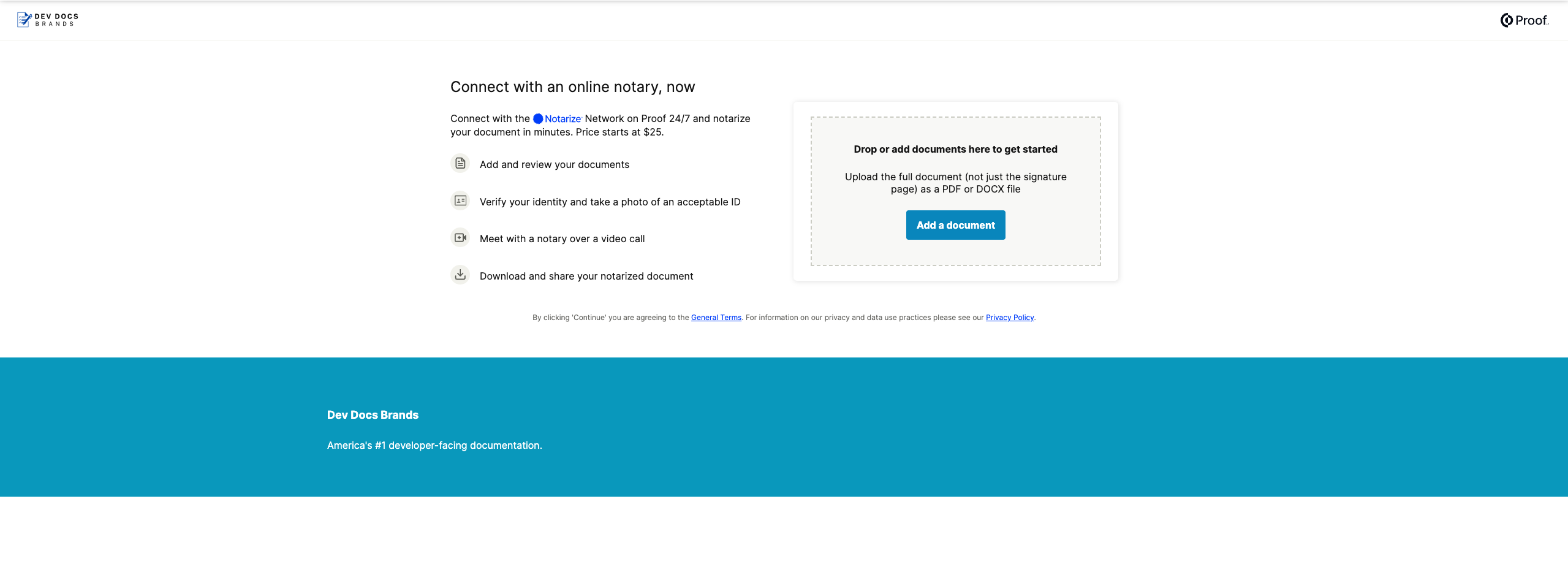
Types of EasyLinks
Depending on the kinds of documents you need signed, there are a few different EasyLink solutions we offer. Learn more about the different types of EasyLinks to find one that meets your business needs.
Create an EasyLink Today
Once you've determined the best type of EasyLink for your business use case, create an EasyLink from your Proof Business account in less than a minute - it's really that easy! No technical knowledge is required. You can even create and manage multiple EasyLinks to support several use cases if needed.
Sharing EasyLinks
While EasyLink is simply a URL you can share however you'd like, QR codes and embedded HTML are other popular options that improve ease of access - and we've got those covered. Learn more about our out-of-the-box sharing options.
Co-branded EasyLinks
Give your EasyLink a personal touch by utilizing our co-branding tools in your account settings. You can upload your logo and customize colors and text to create a look and feel aligned with your brand, and build trust with your signers.
Click here to see an example of a co-branded EasyLink!
NOTE: Co-branding only works with Signer Upload EasyLinks.
Updated 3 months ago