Field Instructions
Adding Field Instructions
You may wish to provide detailed guidance to signers or notaries on how to complete a given field - Proof supports adding instructions to any designation added via X/Y coordinate or template.
Adding Field Instructions via API
"signing_designations": [
{
"signer_identifier": "testsigner1",
"type": "free_text",
"page_number": 0,
"x": 100,
"y": 350,
"height": 20,
"width": 300,
"hint": "What is your address?",
"optional": false,
"instruction": "Provide a residential mailing address - PO boxes are not acceptable."
}
]Adding Field Instructions via Template
Add a designation by clicking on the sidebar to select the desired field type and clicking on the document to place it. You may then select the designation and add a field instruction through the panel on the right. Save the instructions using the Save button.
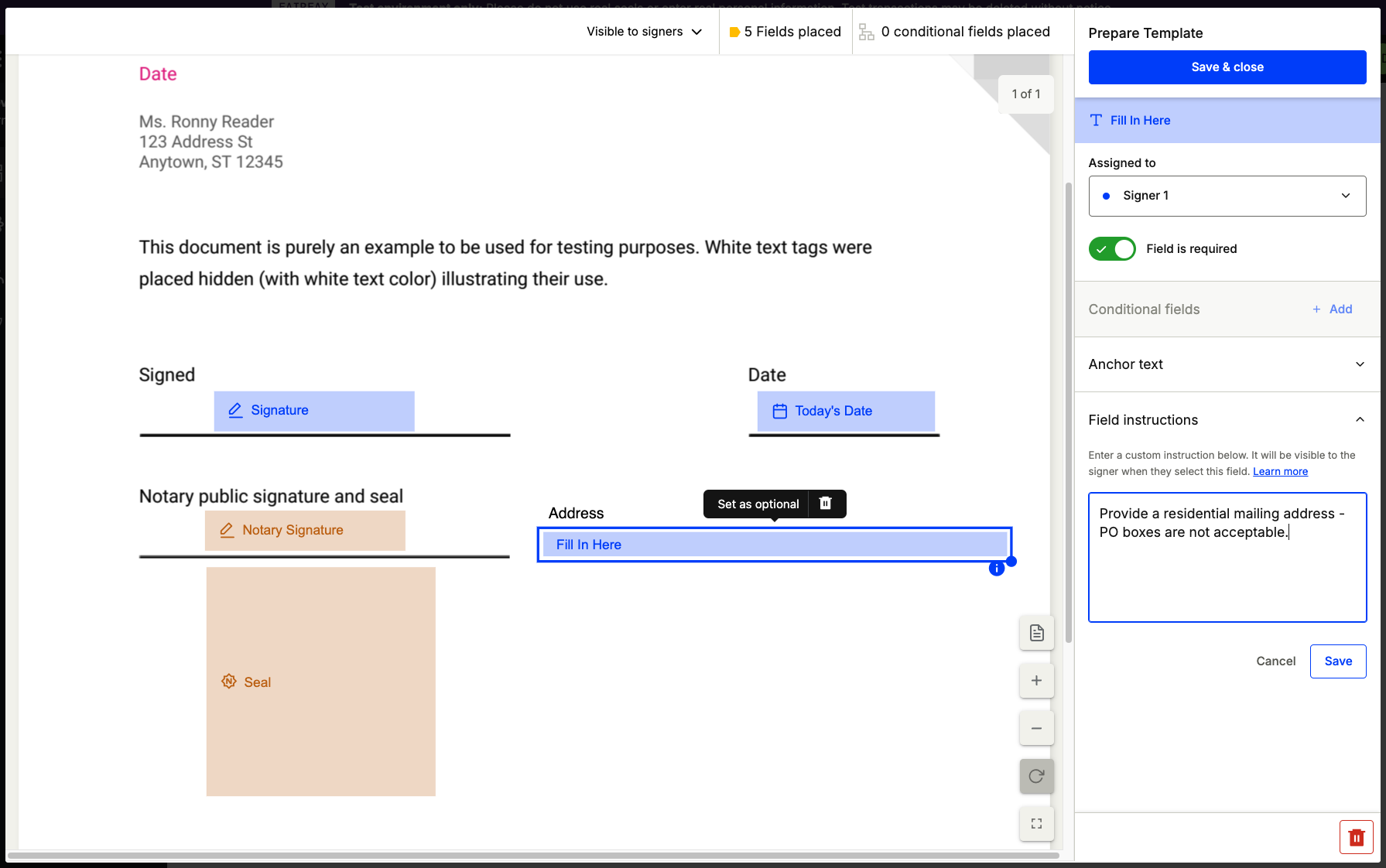
When the assigned user hovers over the designation in the Proof signing experience, they will see a tooltip containing the text assigned in the instruction. Signers will only see signer instructions while notaries are able to see both notary and signer instructions. There is a 500 character limit on field instructions and only fields resulting in some text annotation are supported (e.g. checkboxes/radio buttons do not support field instructions).
Updated 5 months ago