Tracking Transactions with Closing Operations
For real estate organizations utilizing closing operations, there are two methods to track the status of orders sent to closing operations.
The available statuses are as follows:
Received- The order has been received by closing operations
Preparing Order- Closing Operations is actively preparing the order
Hold- FCD- Closing Operations has requested the final closing disclosure and is waiting on it to be provided.
Hold- eNote- There is an issue with the eNote. Closing operations is waiting for a new eNote.
Hold- Name - There is an issue with the signer(s) name causing a delay in order processing. Closing Ops has contacted the closer, title agent, or SOP-specified contact for more information.
Hold- Other - There is an issue with the transaction unrelated to the closing disclosure, eNote, or signer name.
In QC - The transaction is in a final quality review check before being sent to the signers
Tracking open orders when logged into the Proof UI:
Beneath the 'all transactions' menu option, there will be an 'open orders' section which is specifically for orders sent through closing operations.
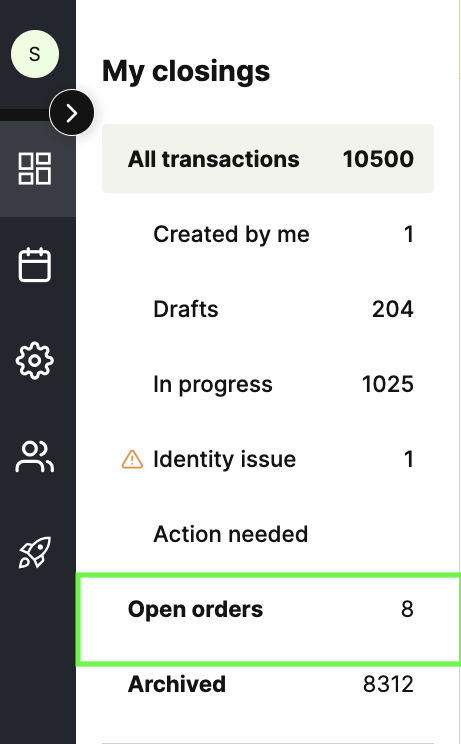
Clicking into 'open orders' shows the status of transactions as they're being reviewed by the Proof Closing Operations team and also provides a last-updated timestamp.
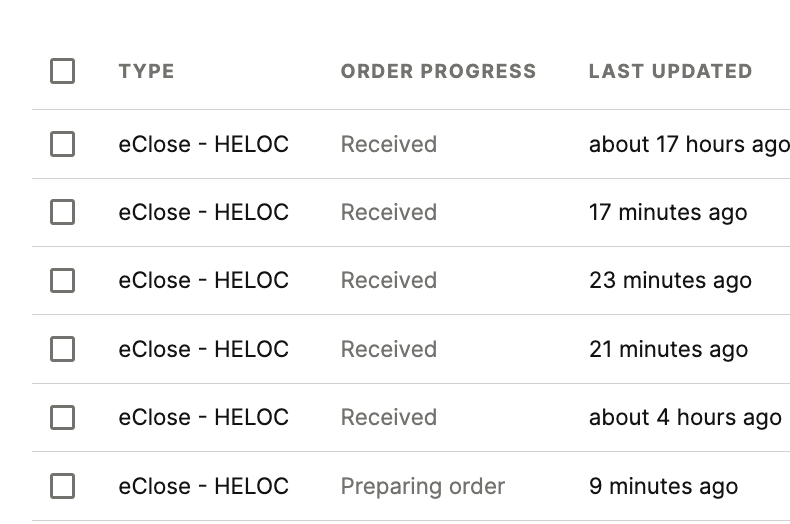
Open orders can be filtered by status by clicking on All Progress Types:
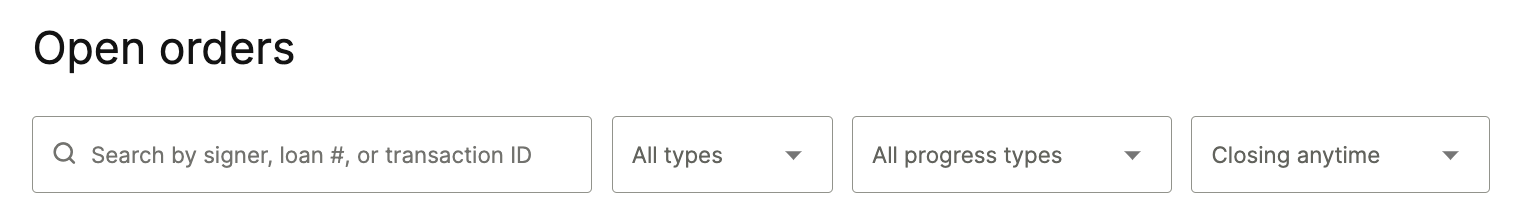
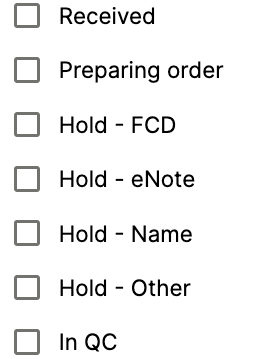
Tracking open orders via API:
When querying transactions, there is an order_progressproperty returned on the transaction object.
This maps to the same statuses displayed in the UI.
For example:
"order_progress": "received",Updated 5 months ago