Types of EasyLinks
Find the right EasyLink for your use case.
EasyLinks can either be configured with a pre-uploaded document template, or you can allow your signers to self-upload documents. The best option for your use case will ultimately depend on the expected content of the uploaded documents.
Signer Upload
If any of your signers will be signing documents pre-populated with PII, choose the signer upload option to ensure security and compliance. Your signers can upload as many documents as they please.
Click here to see an example of a signer-upload EasyLink!
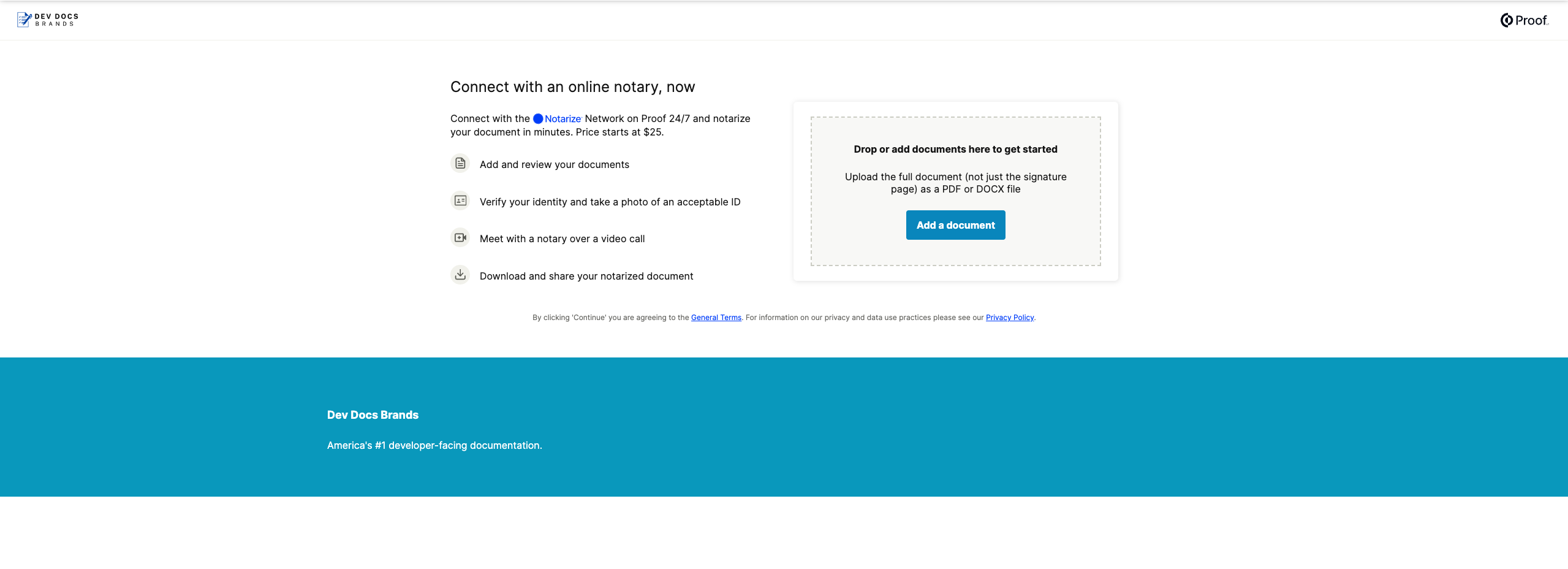
Documents Provided
If you’d like to present the same blank document to every signer, save them some extra time by providing a standard document template in your EasyLink. This option automatically drops the signer into the document review screen. Note that if you choose this option, the document should not include any PII, since every signer who clicks your EasyLink will be seeing the same document.
Click here to see an example of an EasyLink with documents provided!
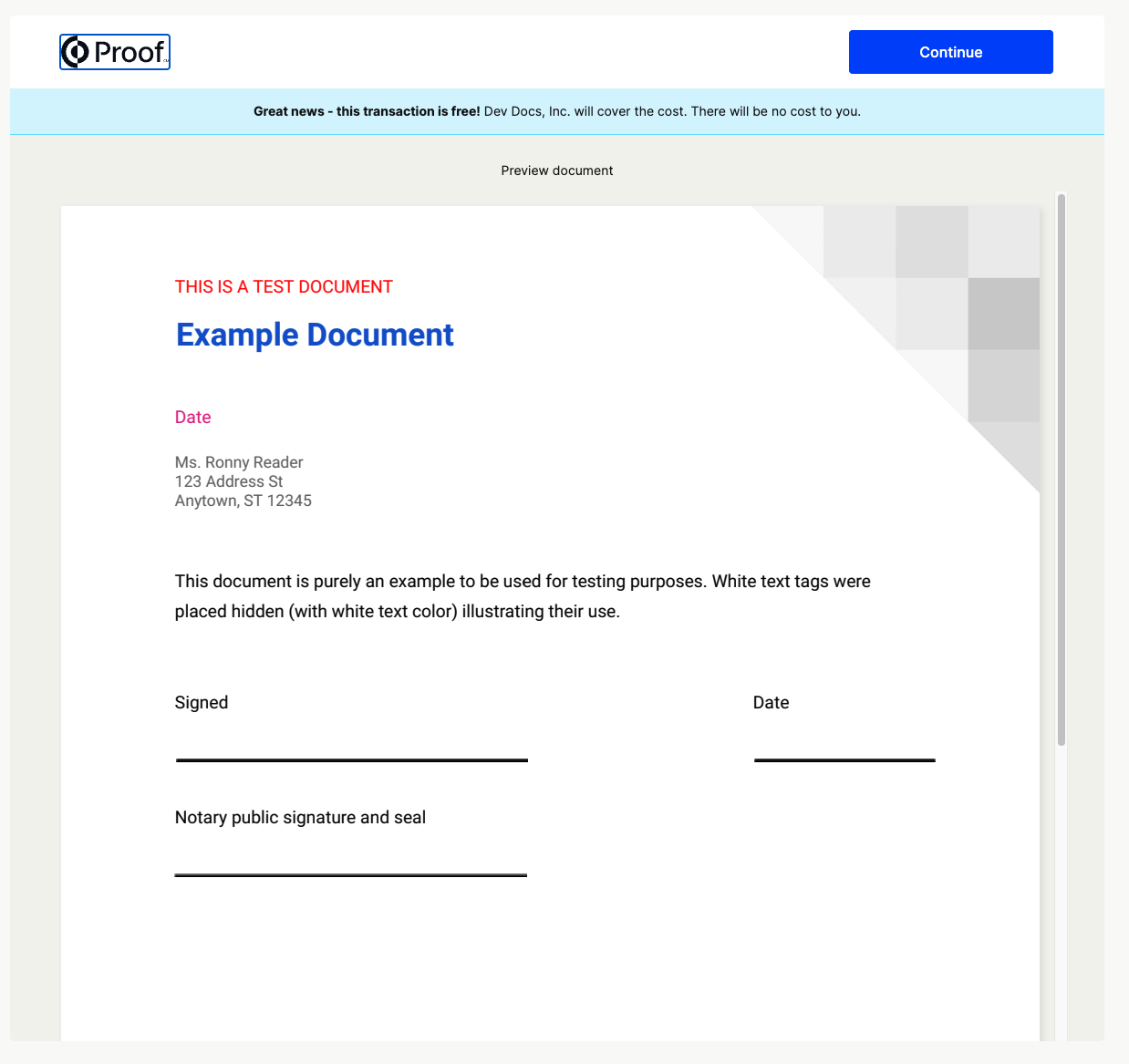
Example EasyLinks Not for Real NotarizationsThe above example EasyLinks are in our Fairfax (test) environment - you cannot use them to perform real notarizations.
Dynamic EasyLinks
Document preparation workflows can get complicated. We’ve often found that customers are dynamically generating documents pre-filled with PII and other information, but still want to easily direct signers into Proof, without making them self-upload.
With that in mind, EasyLink allows you to provide documents as URL parameters, in order to support more dynamic use cases like this. With just a few lines of code, you can generate a signer-specific EasyLink with a PII-populated document. You can then provide your signer with this link in a secure place: an email, a “My Account” page, etc.
Read our EasyLink Technical Guide to learn how to support this type of use case.
Updated 5 months ago